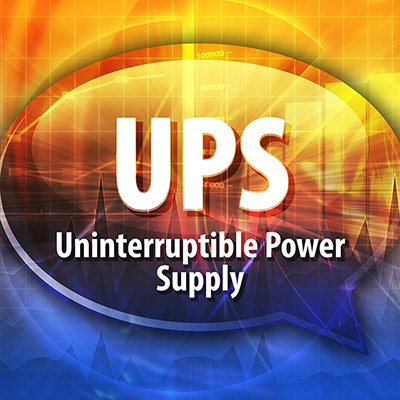Three types of UPS (On line _ Line Interactive _ Off line)and applications
Choosing the right uninterrupted power supply is an essential step in mitigating high levels of risk in your process. In this article, you can find information on the three main types of UPS and choose the right one for your needs.
Are you adding a UPS to your business setup? It's important to be aware that there are three different types of uninterrupted power supplies that you can consider using. This includes:
- Online
- Line Interactive
- Offline
Each of the options available does provide unique advantages that could be beneficial to you. A UPS is often essential to ensure that you do have cost-effective power protection, particularly when setting up a complex system. When selecting a UPS for a particular application, there are a wide range of factors that you need to consider.
For instance, you should think about the load size, the cost-performance, and the equipment that you are aiming to protect with your UPS. With that in mind, let’s explore some of the key features of the three main types as well as exploring how to choose the right type for your individual purpose.
Features of Different Types of UPS
Online
With an Online UPS system, you will gain complete, close to perfect power regardless of the condition of the power that is coming into the system. This is by far the highest level of power protection available on the market.
With an Online UPS system, the input AC power is converted to DC power which will be used to charge the battery. The DC flow is fed through an inverting stage to reconstruct the AC main output.
Since the AC output is regenerated completely, it is free from any interference that is main-borne. This includes voltage variations as well as spikes. Both can be controlled precisely to ensure that clean and stable power output is always guaranteed. If the mains power does fail, then the transfer to battery power is always going to be seamless with the system.
Online systems also tend to provide a range of self-diagnostic features to ensure that the load is immediately transferred onto mains power if there is a fault with the hardware.
Due to the setup, online UPS systems provide various key benefits. For instance, you don’t need to worry about a break on mains failure and it will offer a total power condition set up. The only issue that you need to be aware of is that online systems are more expensive compared to other options which we’ll discuss a little further down. For this reason, they need to be used for mission-critical IT equipment, high-end servers, and data center installations.
Line Interactive
Line-interactive provides better filtering compared to an offline system however unlike an online set up it is not able to eliminate the mains-borne interface. It is however able to reduce the impact of issues such as spikes, sags, and surges while continuing to boost power. The line-interactive system functions in the same way as an offline device and will allow the UPS to start feeding battery power once the voltage falls or rises to a certain point. It is a highly efficient solution and if you invest in a good line-interactive UPS it will provide a sine wave output.
Once power is returned to the mains, the inverter is turned off and the output is switched back to the source. There will be a break during the transfer but this will typically be shorter than an offline system.
Offline
Offline USP systems have the most basic topology. This type of UPS will provide a battery backup power in the event of typical power problems. This includes a blackout, voltage surge, or voltage sag. They work by switching to DC battery power before inverting it to AC power when the utility power drops below or rises above a particular safe point. These systems are typically designed to be used for consumer electronics such as games consoles or POS systems and entry-level computers. They are not suited for major business set-ups with critical data systems. Standby USP systems can be used with a wide range of tech devices.
Offline UPS systems are typically quite compact and some such as the NanoFit 600 can be fitted on a wall or positioned on a desk next to the systems that they are being used for. Systems like this do offer have a built-in microprocessor to guarantee a high level of reliability with a system that won’t fail you. Due to this they are typically highly budget-friendly and will be perfect for a wide range of personal power requirements
As well as being a low-cost option, an offline UPS does provide other benefits. For instance, when in standby mode, they tend to be silent and are designed to be highly efficient. However, they do not typically provide a high level of output voltage regulations. Instead, surges and sags are passed onto the load.
Choosing the Right UPS Type
Function
Typically if you are setting up a UPS in an environment where electrical isolation is necessary, then an online USP system will be the right choice. Particularly if the equipment you are using is going to be sensitive to power fluctuations.
A line-interactive UPS is similar to standby or offline UPS with one major difference. It utilizes a multi-tap variable autotransformer. As such, it can increase or decrease the output voltage of the transformer.
A big benefit of this type of UPS is that it will tolerate Undervoltage brownouts as well as surges from overvoltage without dipping into the reserved battery power.
Extended Function
Another key factor to consider will be how long you need your UPS system to provide power. To do this, you need to examine the KVa rating. Essentially, a typical UPS system can only use 80% of the power it stores. This means that a UPS will have a power factor of 0.8. As such, if you have 100kVA of power, you will only be able to use 80% of this. Some systems such as the Champ 1K do provide a higher output power factor of 0.9. As such, you can get more efficient options depending on the budget and size you need.
Management
Managing your UPS system will be an essential part of maintaining your UPS and ensure that it continues to work effectively. Don’t forget, if your UPS fails then your load is put at risk. There are different ways to manage and monitor a UPS system.
Many modern UPS systems will work with the use of a built-in web interface. This will provide you with critical tracking options and potentially see a fault before it causes a problem.
Other systems such as the online UPS systems do provide displays that you can use to monitor and manage the system. As well as offering a built-in USB communication tool, this system also has a LCD which will ensure that you can get UPS information curricular.
Budget
When you are choosing your UPS type, you should always consider your budget. Offline or standby UPS systems are one of the most budget-friendly choices available on the market. As such, they tend to be favored by small businesses that don’t have to worry about critical load. Another issue with this cheaper option is that it only protects from a small level of problems. As such, for a more versatile solution, you need to consider one of the more robust types.
Line-interactive is cheaper than an online UPS system and could be ideal for medium-sized SMEs. You don’t have to worry about this option failing you at an inopportune moment because it gives better protection compared to an offline system for the cost.
The most expensive form of UPS technology is always going to be an online system. Due to this, it is often utilized by bigger businesses and larger processes where protecting critical loads will be essential. It is certainly recommended for the use of generator sets despite the high cost. A key benefit that you will receive if you can cover it in your budget is a failsafe and overload protection built into the technology.